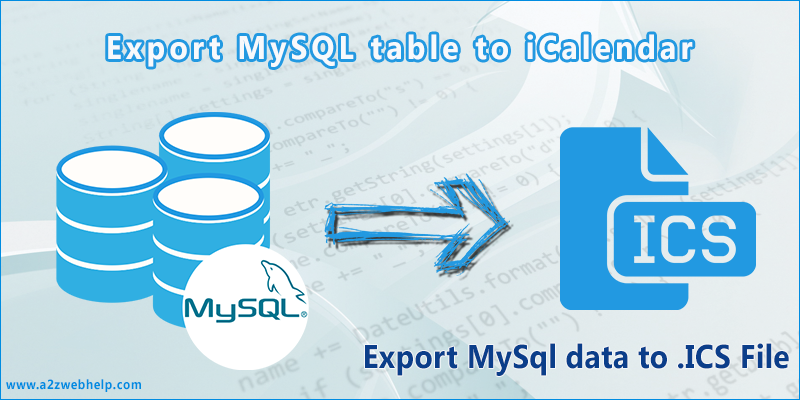
<?php
include("includes/connection.php");
# Select Database
$sql = mysql_query( "SELECT * FROM events");
$ics_data = "BEGIN:VCALENDAR\n";
$ics_data .= "VERSION:2.0\n";
$ics_data .= "PRODID:PHP\n";
$ics_data .= "METHOD:PUBLISH\n";
$ics_data .= "X-WR-CALNAME:Schedule\n";
# Change the timezone if needed
$ics_data .= "X-WR-TIMEZONE:Asia/Kolkata\n";
$ics_data .= "BEGIN:VTIMEZONE\n";
$ics_data .= "TZID:Asia/Kolkata\n";
$ics_data .= "BEGIN:DAYLIGHT\n";
$ics_data .= "TZOFFSETFROM:-0500\n";
$ics_data .= "TZOFFSETTO:-0400\n";
$ics_data .= "DTSTART:1403086496\n";
$ics_data .= "RRULE:FREQ=YEARLY;BYMONTH=3;BYDAY=2SU\n";
$ics_data .= "TZNAME:EDT\n";
$ics_data .= "END:DAYLIGHT\n";
$ics_data .= "BEGIN:STANDARD\n";
$ics_data .= "TZOFFSETFROM:-0400\n";
$ics_data .= "TZOFFSETTO:-0500\n";
$ics_data .= "DTSTART:1403086496\n";
$ics_data .= "RRULE:FREQ=YEARLY;BYMONTH=11;BYDAY=1SU\n";
$ics_data .= "TZNAME:EST\n";
$ics_data .= "END:STANDARD\n";
$ics_data .= "END:VTIMEZONE\n";
while ($event_details = mysql_fetch_assoc($sql)) {
$id = $event_details['ID'];
$start_date = $event_details['StartDate'];
$start_time = $event_details['StartTime'];
$end_date = $event_details['EndDate'];
$end_time = $event_details['EndTime'];
$name = $event_details['Title'];
$location = $event_details['Location'];
$description = $event_details['Description'];
# Replace HTML tags
$search = array("/<br>/","/&/","/→/","/←/","/,/","/;/");
$replace = array("\\n","&","-->","<--","\\,","\\;");
$name = preg_replace($search, $replace, $name);
$location = preg_replace($search, $replace, $location);
$description = preg_replace($search, $replace, $description);
# Change TimeZone if needed
$ics_data .= "BEGIN:VEVENT\n";
$ics_data .= "DTSTART;TZID=Asia/Kolkata:".$start_date."T".$start_time."\n";
$ics_data .= "DTEND:" . $end_date . "T" . $end_time . "\n";
$ics_data .= "DTSTAMP:" . date('Ymd') . "T" . date('His') . "Z\n";
$ics_data .= "LOCATION:" . $location . "\n";
$ics_data .= "DESCRIPTION:" . $description . "\n";
$ics_data .= "SUMMARY:" . $name . "\n";
$ics_data .= "UID:" . $id . "\n";
$ics_data .= "SEQUENCE:0\n";
$ics_data .= "END:VEVENT\n";
}
$ics_data .= "END:VCALENDAR\n";
# Download the File
$filename = "event_calendar.ics";
header("Content-type:text/calendar");
header("Content-Disposition: attachment; filename=$filename");
echo $ics_data;
exit;
?>
<?php
$host="localhost";// Your Host name
$uname="******"; // Your Database User name
$pass="*******"; // Your Database password
$database = "********"; // Your Database name
$connection=mysql_connect($host,$uname,$pass)
or die("Database Connection Failed");
$selectdb=mysql_select_db($database) or die("Database could not be selected");
$result=mysql_select_db($database)
or die("database cannot be selected <br>");
?>
Import data from .ICS file to MySQL table
Export MySQL table to CSV using PHP
Read CSV File using PHP